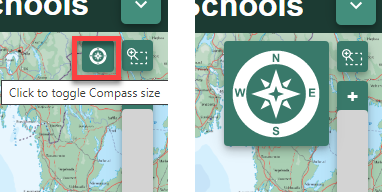User manual
-
Key areas of Digimap for Schools
-
About the maps
-
Navigating in Digimap for Schools
-
Search
-
Map selector
-
View the compass
-
Save maps
- Drawing Tools
-
View Geograph images
-
View map keys
-
Overlays
-
Measure distance and areas
-
Capture geographic coordinates
-
Add your own data
-
Print maps
-
Map information
-
Edit your preferences
-
Tips and tricks
-
Try it out!
View a compass
A compass is available on the map window.
- Select the small compass icon, found to the left of the scale bar (circled in red on the image below).
- A larger compass is now visible.
- Select the large compass at any time to reduce its size.